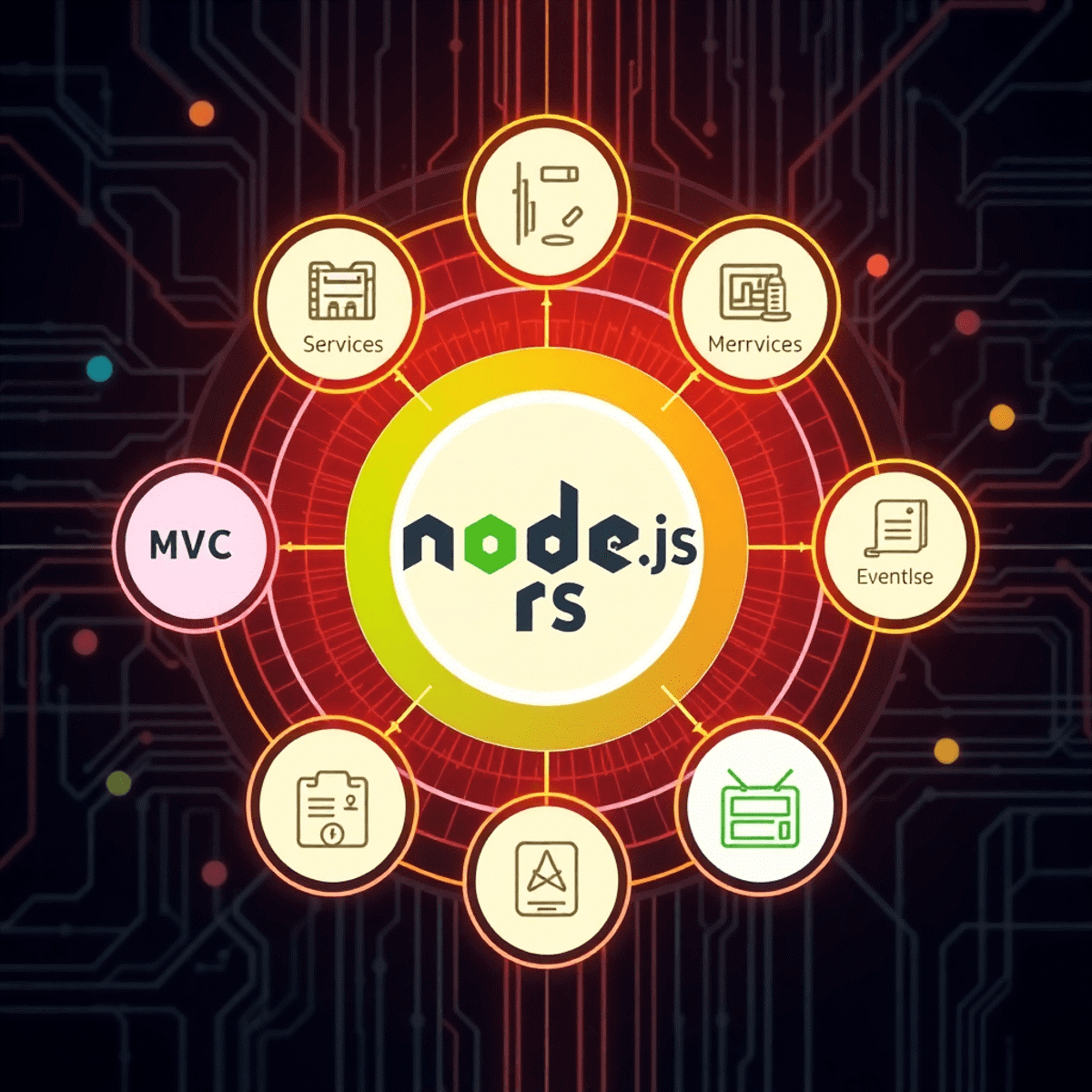
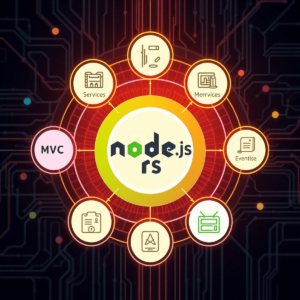
Building scalable web applications isn’t just a luxury – it’s a necessity in today’s digital landscape. Your application needs to handle surging user demands without breaking a sweat.
Enter Node.js, a powerful JavaScript runtime that’s changing the game in web development. Its event-driven, non-blocking architecture makes it the perfect choice for creating high-performance, scalable applications. Node.js processes multiple requests simultaneously through its single-threaded event loop, ensuring your application stays responsive under heavy loads.
This guide walks you through 5 practical steps to build robust, scalable web applications with Node.js. You’ll learn:
- Essential architectural patterns for scalability
- Performance optimization techniques
- Effective scaling strategies
- Advanced Node.js features for handling high loads
- Database optimization and caching methods
Ready to transform your web application into a scalable powerhouse? Let’s get started.
Step 1: Choose the Right Scalable Architecture
Selecting the right architecture sets the foundation for your Node.js application’s scalability. Let’s explore the most effective architectural patterns:
- Model-View-Controller (MVC)
- Separates business logic, data, and presentation layers
- Makes code maintenance and testing easier
- Enables independent scaling of different application components
Example structure: javascript /models // Data and business logic /views // UI templates /controllers // Request handling logic
- Microservices Architecture
- Breaks down complex applications into smaller, independent services
- Each service runs its own processes and manages its data
- Allows targeted scaling of high-demand services
- Supports different technology stacks per service
- Serverless Architecture
- Cloud providers handle infrastructure scaling
- Pay-per-use pricing model
- Zero server management overhead
- Perfect for variable workload applications
- Event-Driven Architecture
- Decouples components through event communication
- Handles asynchronous operations efficiently
- Scales naturally with increasing event volume
Example implementation: javascript eventEmitter.on(‘userRegistered’, async (userData) => { await sendWelcomeEmail(userData); await createUserProfile(userData); });
Step 2: Optimize Performance with Asynchronous Programming and Task Queues
Node.js excels at handling multiple operations through non-blocking I/O, allowing your application to process requests without waiting for slow operations to complete. Here’s how to leverage this power:
- Use Non-Blocking Operations
Replace blocking code with non-blocking code to improve performance: javascript // Blocking code const result = database.query(‘SELECT * FROM users’); console.log(result);
// Non-blocking code database.query(‘SELECT * FROM users’) .then(result => console.log(result));
- Implement Async/Await Pattern
Make your asynchronous code clean and readable using async/await: javascript async function getUserData() { const user = await database.query(‘SELECT * FROM users’); const preferences = await database.query(‘SELECT * FROM preferences’); return { user, preferences }; }
- Set Up Task Queues for Resource-Intensive Operations
For tasks that require significant resources, it’s important to have dedicated processing. Here are some steps you can take:
- Set up task queues using tools like Bull or RabbitMQ
- Process heavy tasks such as image manipulation
- Handle email sending without blocking the main thread
- Manage payment processing in background workers
- Reap the Benefits of Worker Processes
Here’s an example of how you can use worker processes with Bull: javascript const Queue = require(‘bull’); const emailQueue = new Queue(’email’);
// Add email task to queue emailQueue.add({ to: ‘user@example.com‘, subject: ‘Welcome’, body: ‘Hello!’ });
// Process in separate worker emailQueue.process(async job => { await sendEmail(job.data); });
Step 3: Implement Effective Scaling Strategies
Scaling your Node.js application requires a strategic approach to handle increasing user loads. You can implement two primary scaling methods:
Vertical Scaling (Scaling Up)
With vertical scaling, you enhance the existing server’s resources to accommodate more traffic. This can be done by:
- Adding more CPU power
- Increasing RAM capacity
- Upgrading storage capabilities
Pros and Cons of Vertical Scaling
Pros:
- Simple implementation, no architectural changes needed
Cons:
- Hardware limitations, higher costs, single point of failure
Horizontal Scaling (Scaling Out)
Horizontal scaling involves adding more servers or instances to your application setup. This allows you to distribute the load across multiple machines. Key actions include:
- Deploying multiple application instances
- Adding new servers to your infrastructure
- Scaling independently based on demand
Pros and Cons of Horizontal Scaling
Pros:
- Cost-effective, improved fault tolerance, unlimited scaling potential
Cons:
- Complex architecture, requires load balancing
Load Balancing Techniques
Load balancers play a crucial role in distributing incoming traffic efficiently among multiple servers. Here are some common methods you can use for load balancing in your Node.js application:
- Nginx reverse proxy: Set up Nginx as a reverse proxy server to route requests to different backend servers based on defined rules.
- AWS Elastic Load Balancer: If you’re hosting on AWS, leverage their Elastic Load Balancer service to automatically distribute incoming traffic across multiple EC2 instances.
- HAProxy: Use HAProxy as an open-source software load balancer that can handle high traffic volumes and provide advanced routing capabilities.
Here’s an example of how you can configure a basic Node.js load balancer using the built-in cluster module:
javascript // Example: Basic Node.js load balancer configuration const cluster = require(‘cluster’); const numCPUs = require(‘os’).cpus().length;
if (cluster.isMaster) { for (let i = 0; i < numCPUs; i++) { cluster.fork(); } } else { // Your application code }
In this example, we utilize the cluster module to create multiple worker processes equal to the number of CPU cores available on the server. Each worker process runs an instance of our Node.js application, allowing it to handle requests concurrently and efficiently utilize system resources.
By implementing effective scaling strategies such as vertical and horizontal scaling along with appropriate load balancing techniques, you can ensure that your Node.js application can handle increasing user loads seamlessly while maintaining performance and reliability.
Step 4: Utilize Clustering and Worker Threads in Node.js for Optimal Performance Under Load
Node.js runs on a single thread by default, limiting its ability to utilize multi-core processors. Clustering solves this limitation by creating multiple instances of your application across available CPU cores.
Here’s a basic clustering setup:
javascript const cluster = require(‘cluster’); const numCPUs = require(‘os’).cpus().length;
if (cluster.isMaster) { for (let i = 0; i < numCPUs; i++) { cluster.fork(); } } else { // Your application code }
Worker threads handle CPU-intensive tasks differently from clustering:
- They share memory space with the main thread
- Enable parallel processing for computationally heavy operations
- Perfect for tasks like image processing or complex calculations
javascript const { Worker } = require(‘worker_threads’);
const runWorker = (data) => { const worker = new Worker(‘./worker.js’, { workerData: data }); return new Promise((resolve, reject) => { worker.on(‘message’, resolve); worker.on(‘error’, reject); }); }
When to use each approach:
- Clustering: HTTP servers handling multiple concurrent requests
- Worker Threads: CPU-bound operations like data processing, encryption, or complex mathematical computations
The choice between clustering and worker threads depends on your application’s specific needs. Clustering excels at I/O-bound operations, while worker threads shine in CPU-intensive scenarios.
Step 5: Enhance Scalability with Microservices, Database Optimization, and Caching Techniques
Breaking down complex applications into microservices creates independent, scalable components that communicate through well-defined interfaces. Each microservice handles specific business functions, enabling teams to develop, deploy, and scale services independently.
Microservices Communication Patterns:
- RESTful APIs for synchronous request-response interactions
- Message queues (RabbitMQ, Apache Kafka) for asynchronous communication
- gRPC for high-performance, binary protocol communication
Implementing Effective Caching:
- Redis offers in-memory data storage with built-in data structures
- Memcached provides simple key-value caching
- Multi-level caching strategy:
- Client-side caching for static assets
- CDN caching for global content delivery
- Application-level caching for API responses
Database Selection and Optimization:
SQL Databases:
- Perfect for structured data with complex relationships
- ACID compliance ensures data integrity
- Examples: PostgreSQL, MySQL
NoSQL Databases:
- Flexible schema design for unstructured data
- Horizontal scaling capabilities
- Examples: MongoDB, Cassandra
Performance Optimization Techniques:
- Strategic database indexing on frequently queried fields
- Implement pagination to limit result sets
- Database sharding for distributing data across multiple servers
- Master-slave replication for read-heavy workloads
- Query optimization through proper JOIN operations and efficient WHERE clauses
Conclusion
Building scalable web applications with Node.js empowers you to create robust, future-proof solutions that grow with your user base. The five steps outlined in this guide – from choosing the right architecture to implementing microservices and optimizing databases – form a solid foundation for your development journey.
Remember: scalability isn’t a feature you add later – it’s a mindset you embrace from day one.
Take action now:
- Start small with basic Node.js clustering
- Gradually implement asynchronous programming patterns
- Test your application under different load conditions
- Monitor performance metrics
- Iterate and optimize based on real usage data
Your next Node.js project has the potential to scale seamlessly from hundreds to millions of users. The tools, techniques, and best practices shared here will help you build applications that stand the test of time and growth.